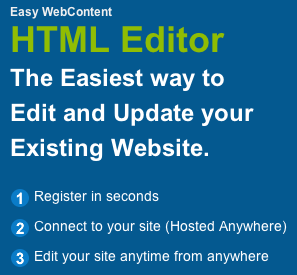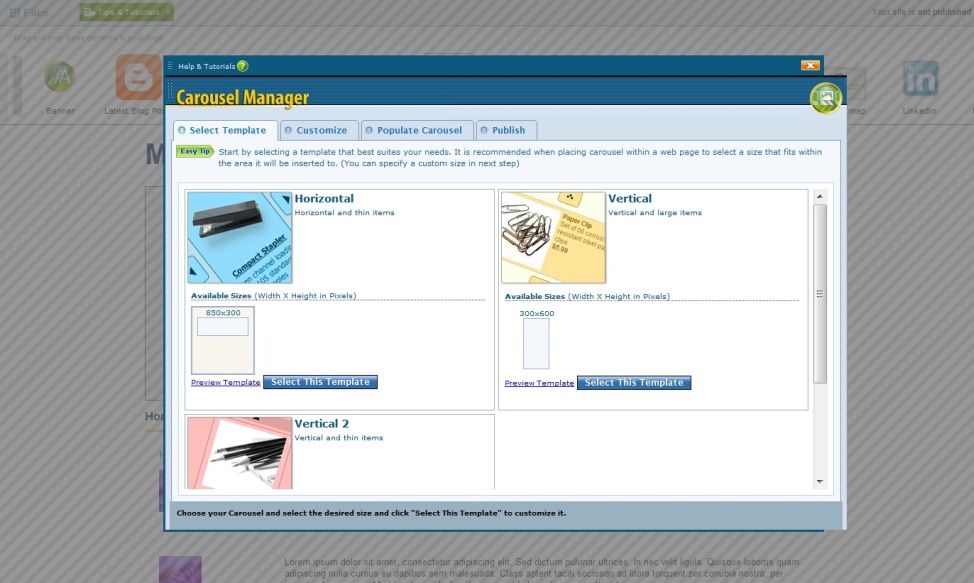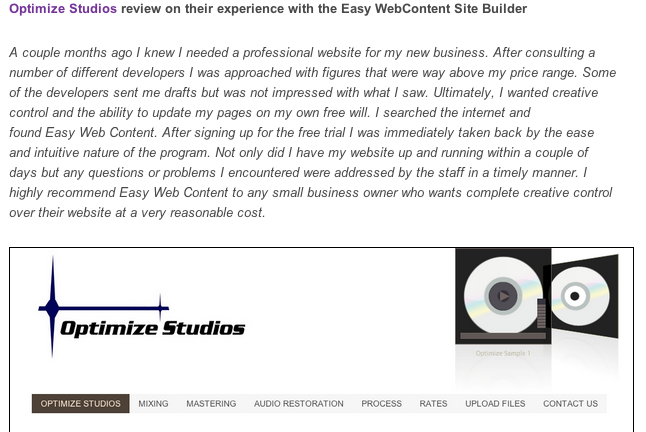The Easy WebContent Blog
The easy to use, do it yourself Site Builder and Website Editing System.
Category Archives: How To
Easiest HTML Editor For Your Website
Suppose you already have an existing website that is out-of-date and you want to do some revitalizing, an HTML Editor is perfect for you. It allows you to edit and maintain your website easily from ANY browser on ANY computer. You don’t have to pay for extras and don’t have to worry about downloads; you don’t even need any special knowledge. It’s the tool that’s made easy just for you.
After you set-up access to your page, you can go in and edit any text, tables, images, or media; there are literally no limits. It even allows you to edit pages you may have linked to your website. And to top it all off you can add pages to your site.
Beyond that, the HTML Editor offers many add-ons and widgets to personalize your website and make it more modern and inviting to viewers. For example, carousels are a fun way to display items, pictures, text, etc. on your page; having them as a click through even makes it more interactive.
The Easy WebContent Flash Maker add-on is also a great feature to update any website. It enables you to create custom Flash banners, slideshows, and graphics, which makes any website look extra professional. Now, I know this might seem difficult, but it really isn’t.

The Music Player Add-on allows you to create music to play on your page when your audience visits. It helps set the tone for your business. For example, if you’re a radio station featuring an up-and-coming artist, you can ensure that everyone that visits your website hears their first single! Now that’s great exposure for your business and the featured artist.
Easy WebContent makes all of their add-ons and widgets user-friendly, even for very new beginners. In addition to this, video tutorials along with text directions are posted to ensure you have the best experience with every feature.
The list of features goes on and on from image editors to site maps; Easy WebContent gives unlimited opportunities to create the best website for you. Each add-on comes with different elastic templates, so it never looks generic, it matches your page’s theme, and you can change it as many times as you’d like.
In today’s age of social networking, where everyone loves to personalize their sites to their liking Easy WebContent’s HTML Editor is the perfect tool. No one wants their website to look like someone else’s and why would it have to? We all hate going to a website and being bored, don’t subject your audience to that suffering.
Sign up today!!! It only takes a few moments to complete and receive your welcome letter via email within minutes. Then, you can immediately login to access your account and start having fun creating a fresh, new website!
——————————————————
You Are In Charge Easy WebContent provides easy and powerful tools to manage and empower websites. It gives the user control to edit an existing or build a new professional website. Visit EasyWebContent.com today to begin your free 14-day trial period!
Learn how to become an Easy WebContent Affiliate

5 Steps to Build Web Presence — Step 4
Step 3: Have a product/proof
Sometimes people listen more with their eyes than their ears, so its always smart to have examples of your company at work. If your company sells clothing, the simple way is to have models in your clothing to show how it fits. However, for other businesses having visual aides may be harder to accomplish.
Take for example a public relations firm, how do they make a visual product for their website?
Well I think its pretty simple, have a client make a testimonial video or have a video of your business at work. You could even do a visual progression to show how one of your clients has grown since you started to work with them.
Visual aides are always helpful in the day-n-age of YouTube, simply because people want to tell others how good (or bad) a company was as a referral (or forewarning.) So just beat them to the punch, tell them how good its going to be before they even try it. This builds a better relationship with customers and gives your company more credibility.
That’s all for today, just one more step to go!!!
You can visit me at http://sydneymikelpearsall.easywebcontent.com/
Related articles
- 5 Steps to Build Web Presence – Step 3 (easywebcontent.com)
——————————————————
You Are In Charge Easy WebContent provides easy and powerful tools to manage and empower websites. It gives the user control to edit an existing or build a new professional website. Visit EasyWebContent.com today to begin your free 14-day trial period!

Photo Editing with Easy WebContent
Over the past few years we’ve watched technology develop rapidly. Photo editing can be included in this trend. There are millions of everyday people who have access to a camera of some sort, whether it’s through an actual camera, a phone, or other device. As the photography industry has boomed, photo editing has become just as important as the actual photo. Photoshop was the leader of photo editors for a while, but there are now much cheaper alternatives surfacing. Things like Instagram and Picnik have their claims in the photo editing world.
5 Steps to Build Web Presence – Step 3
Step 3: Daily Updates
With the evolution of technology, the internet, and social media, people have a need to be plugged in to everything at all times and to always be in-the-know. This 24-hour connected culture gives companies a challenge and an opportunity, depending on if they let them work against them or use them to their advantage.
How is it a challenge?
Companies now have to always stay relevant; there’s no time to waste. Today’s fast-paced culture feeds into a short attention span, but somehow companies have to keep this attention at all times. This can be seen as a threat when doing a SWOT analysis (strengths, weaknesses, opportunities, and threats) simply because not all company owners are technologically inclined or advanced.
I Want A Cheap Website
I don’t have the time to develop my website?
That’s Easy! If you are on a small budget and don’t want to dedicate some hours to create your website or want a pro’s touch on your website; You can get a custom website designed for as little as $400-500 and then have he full capability to manage, edit and add more content on your own anytime you want.
I don’t want to spend thousands of dollars?
Depending what you need the price will range between $400 to $750. You get to talk to one of our design experts and provide your needs and wants. Our design team will then use your requirements as guideline to create a professional site and layout and set-up with ability to manage and update your own content anytime.
I want to work with a professional Creative Designer?
You will work directly with Easy WebContent’s Creative Designers. Take a look at some of the work: http://www.easywebcontent.com/examples
I Need A Website
Easy Web Content is perfect for small businesses and startups. With EWC’s easy instructional tools, it makes it easy to decrease stress and create opportunity in having an online presence.
Easy WebContent allows you to create a new page that is suitable for you and your business needs. Perhaps you have previously created a page, but you need to spice it up or add more details. The HTML Editor will be able to assist you with its three categorized tabs labelled Edit Content, Insert Tools and Add-on & Widget. Either one you choose will allow you to be fully in charge of the design of your page.
The EWC Site Builder has a variety of customizable themes and features to make your business page as unique and creative as you want it with its fully customizable designs. It allows you to choose your background color, themes, and customize your preferred font and much more, while giving you a variety of things to choose from, it provides you with the ability to upload pictures from the free library given to you or you can use your personal pictures to convey your business.
How To Become An Affiliate
Easy WebContent is the easiest system on the web to build, edit and enhance a professional web presence. Earn up to $80 per referral as a Easy WebContent Affiliate. A trusted brand that makes web design and development easier than you think. With loyal customers throughout the U.S, Canada and Europe, the affiliate program gives you a fantastic opportunity to market Easy WebContent and make money by promoting their solutions.
Just a few reasons to join
- Top commission rates (up to 50% of the sales!)
- Continue earning commissions after initial referral with 90 Day Cookie Length
- Real-Time Reporting
- Nice creative choices to select from
- Easiest way to create new websites or edit existing websites
- High registration rate for Trials and Good conversion to Paid users
- No Obligation!
How To Network and Take Opportunities
As students, we receive lots of help from our professors through out our college experience. But what about after college? Professors are not just resources to us while we are in school, but they are also valuable resources to us when we get out. They can provide us with contacts so that we can network, refer us for internships and jobs and also provide us with reference letters. As adults we need to take the intuitive to make them useful to us. It is not the professors job to ask us if we need anything, we need to come to them.

5 Steps to Build Web Presence Step 2
Step 2: Post Articles
When looking to purchase an item or make a contract-binding commitment, people like to read about what they’re signing up for and what others are saying about it. A way to ensure security for customers is to post articles on the company’s blog(s) and other websites and blogs. This allows potential customers to read about what they’re getting into. It can answer any questions without the customer having to call or email for an answer. Also, it shows credibility; share some knowledge you have about the industry your company is a part of. This makes customers feel like the business knows what they’re doing and is the best at what they do.
Blog Categories
- Experts Answer (2)
- Featured Story (94)
- How To (70)
- HTML Editor (7)
- Reviews (8)
- Site Builder (24)
- Tutorials (5)
- Visme (42)