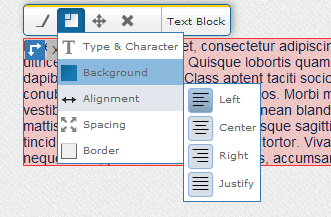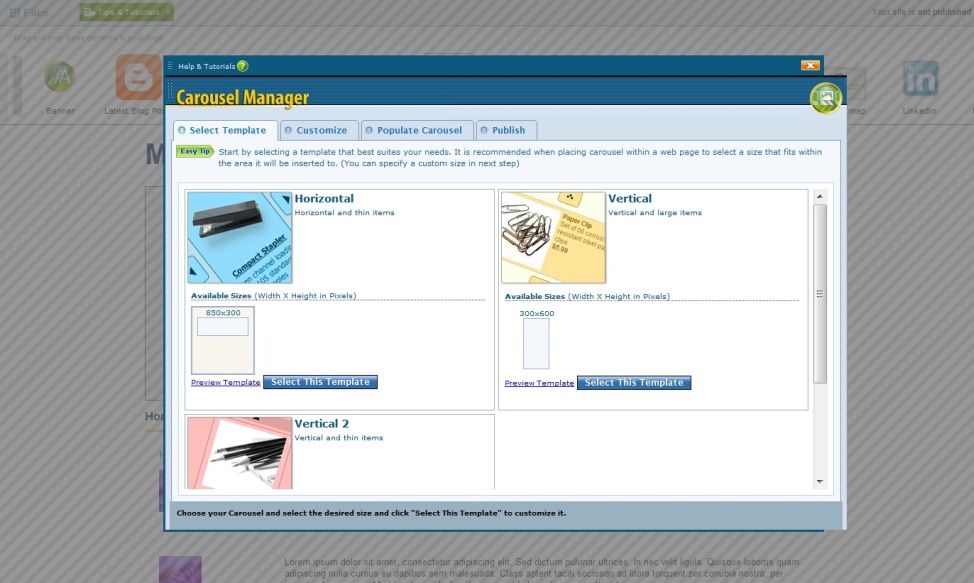The Easy WebContent Blog
The easy to use, do it yourself Site Builder and Website Editing System.
Tag Archives: add-ons
I Need A Website
Easy Web Content is perfect for small businesses and startups. With EWC’s easy instructional tools, it makes it easy to decrease stress and create opportunity in having an online presence.
Easy WebContent allows you to create a new page that is suitable for you and your business needs. Perhaps you have previously created a page, but you need to spice it up or add more details. The HTML Editor will be able to assist you with its three categorized tabs labelled Edit Content, Insert Tools and Add-on & Widget. Either one you choose will allow you to be fully in charge of the design of your page.
The EWC Site Builder has a variety of customizable themes and features to make your business page as unique and creative as you want it with its fully customizable designs. It allows you to choose your background color, themes, and customize your preferred font and much more, while giving you a variety of things to choose from, it provides you with the ability to upload pictures from the free library given to you or you can use your personal pictures to convey your business.
Website Custom Music Player
With the Easy WebContent Music Player add-on, you can simply create custom music playlists and jukeboxes to publish to your websites or blogs. This function allows you to effortlessly share music files with the visitors to your website. (more…)
Blog Categories
- Experts Answer (2)
- Featured Story (94)
- How To (70)
- HTML Editor (7)
- Reviews (8)
- Site Builder (24)
- Tutorials (5)
- Visme (42)