Today we’re very excited to announce the release of new Publish capabilities in EWC Presenter that will give you yet another reason of using this powerful cloud-based app for majority of your content needs.
It’s only been 6 weeks since we launched the Public Beta of our Presenter Application and I believe we have been on to a good start. Userbase is growing, we’ve had increasing press coverage and we have rolled out a lot of system refinements and new features thanks to feedback and recommendations from users like yourself.
We have gotten lots of positive feedback but we also got some requests that stood out among others and we decided to push them up the latter to meet our growing user demand.
New Export Options
We had multiple users contact us and say they love the ability to link to their published work and the ability to share it on their favorite social networks. The ability to embed published work to their own websites and blogs is gotten great reviews as well.
But some users also wanted to save their work as an image or download as a document and this was not possible in our first release. The verdict? You asked and once again we listened.
Starting today you can also download your finished work as a standard image format (JPG) and Document (PDF)
Create your work and Publish it in multiple formats
Presenter was built to solve more than one fundamental problem when it comes to creating professional content. The flexibility of publishing your work in different formats was a missing piece of Presenter and we’re excited to see this rollout take place.
JPG: The standard image format on all devices from your iPhone and Tablet, to your PC and websites. JPG is the most common format of images and now you can Publish your project to JPG format and download it. The JPG settings are already configured at an optimum level so you can achieve quality image of your finished work.
How do I download my project as a JPG?
- From within Presenter once you are ready to publish your work, click on the “Publish” button on top right. Select the “Download Work”
- Click on “Download” button for your JPG option and in a moment you will be prompted to save/download your finished work.
Remember if you have multiple slides, the image download will generate your current slide. If your project has multiple slides use the PDF format to get all your slides in one file.
PDF: The standard document format on all devices which can be printed, downloaded, and opened in virtually any device or platform. Iit’s great for emailing and posting as a downloadable document on a web site or blog.
How do I Publish and download my project as PDF?
- From within Presenter once you are ready to publish your work, click on the “Publish” button on top right. Select the “Download Work”
- Click on “Download” button for your PDF option and in a moment you will be prompted to save/download your finished work.
Of course we still have existing Publish formats and they are also accessible via the “Publish” tab.
Link: This is direct link to your published work which we host for you. So you can send the link via email , from other website/blogs and access the page.
Share on your Favorite Social Networks: Twitter, Facebook LinkedIn and other popular social platforms. You can share your project with your own community and push it to various social networks to take them viral.
Email it: Use the Email icon to share the URL of your finished project so they can click and visit it right in their email box.
Embed to a site or Blog: Copy/paste embed code to your own website or blog.
The embed code works very similar to the Youtube Embed code. It’s a short script which you can add to desired HTML code of your own site or blog and it will render with rest of your page on a browser.
What else we got cooking up for you?
Short Answer: We got a lot of cool features and some neat surprises along the way.
Coming Soon: SlideShare Integration!
Yes you heard me right. We got multiple requests from active users saying:
“Hey this Presenter tool is fantastic, and I’m glad it generates my content in HTML5 but what if I want to upload my presentation to SlideShare?”
A few weeks ago our answer was “good idea, we’re working on it”. Today the answer is “We’re working on it and we now testing and finalizing…” So go ahead and use the existing features and very soon you will also be able to push your content right onto SlideShare coined the YouTube of Slide Shows!





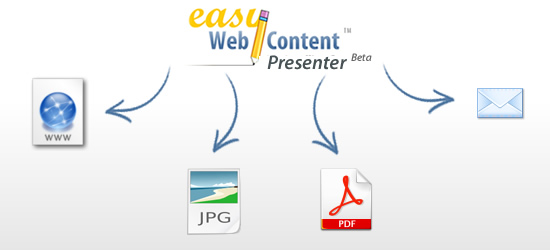
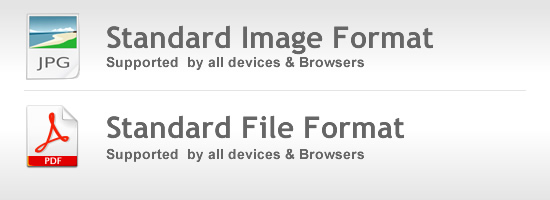
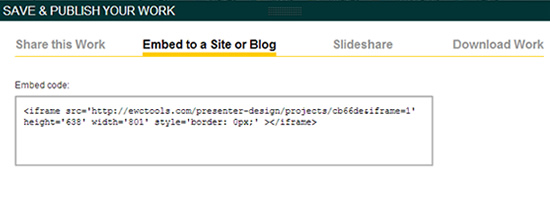
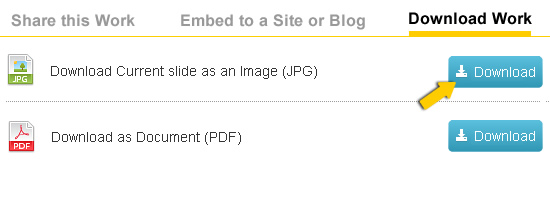
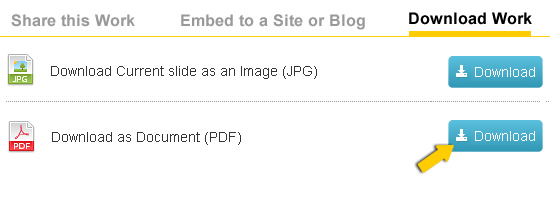
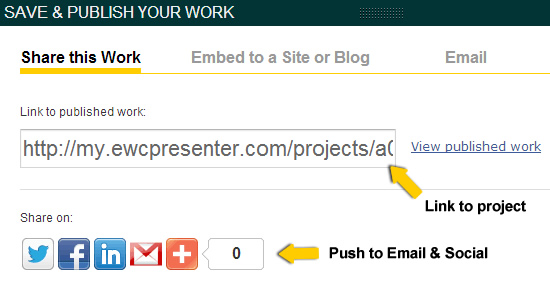
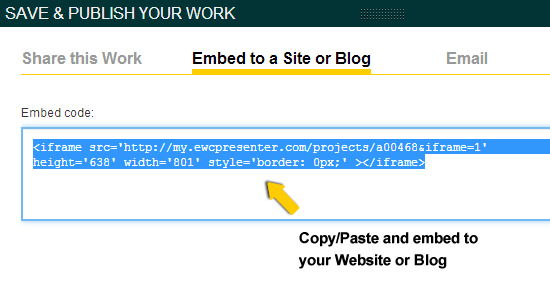

 Payman Taei is the Founder of HindSite Interactive, an award winning web design and
Payman Taei is the Founder of HindSite Interactive, an award winning web design and 


