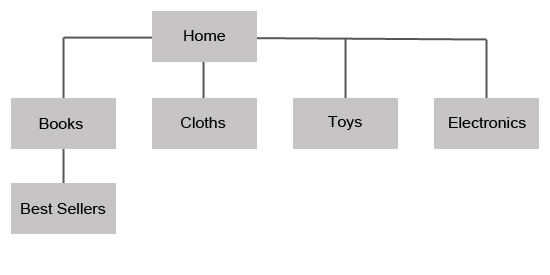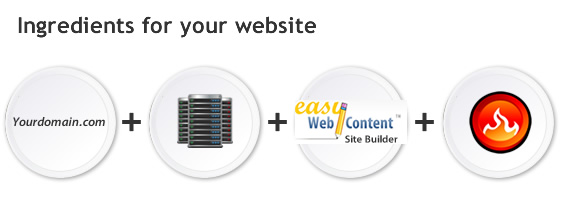The Easy WebContent Blog
The easy to use, do it yourself Site Builder and Website Editing System.
Category Archives: Tutorials
How to insert HTML Embed code to my website
So you have a website and you need to add code from a third party provide to your website? No problem, here’s how:
Using the HTML Editor you can easily insert virtually any embed code from third parties.
What is HTML or Embed Code?
In simple terms it’s a code that adds a browser plugin or widget to your page. For example below is an sample of an embed code which is through YouTube. By adding this code to a designated area of your web page will load that feature from a third party right on your web page.
Web Design 103 – The structure and format of your website
In Web Design 102 we covered in detail the steps in selecting the proper color scheme and theme for your website and customizing it to best fit your business needs.
This is chapter 3 in a series of lessons on designing, populating and managing a professional web presence on your own. In this chapter we are going to get into the nuts and bolts of a website’s structure, what it is, and how you can best manage and update the format of your website for improving user experience and results.
Web Design – How to Manage My Own website. Tutorials to Create and Build a professional website.
Professional web designers have their place in the world of Websites. They can bring value to established businesses for those who can invest $3,000 or more to have a custom web site built.
But for everybody else, there is Easy WebContent Site Builder. A Site Builder created specifically to serve the needs of everyone else: which likely includes you. So you can create a professional presence on your own, without any programming knowledge and avoid the need to hire a professional.
Best of all, Easy WebContent Site Builder goes beyond many of the cheap cookie cutter Site building solutions on the market. It gives you a foundation to start from (elastic themes) as well as total control to make your website your own. To fit your needs, your style and your requirements.
Web Design 102 – Customize the Layout of my website
In Web Design 101 we covered the components that make up a web presence, and overview of how you can select the proper theme that can serve as a great starting point for your new website.
This is chapter 2 of a short series of articles about designing your own website and taking charge of your own web presence. By the time you go through these articles you will transition from a novice to a professional and in turn be well on your way to designing, populating and optimizing your web presence.
In this chapter we are going to dig further into customizing your website theme and tips on achieving a professional website format.
Web Design 101 – How to start creating my website
Can I create a professional website myself?
This is part 1 of a short series of articles about designing your own website and taking charge of it. By the time you go through these articles you will go from a novice to a professional and in turn be well on your way to designing, populating and optimizing your web presence.
Read this series of short and easy to understand tutorials and not only will you be able to create a professional web presence but you could save thousands of dollars in web consulting fees and last but not least take charge of your own web presence.
So let’s get to it:
1- Domain Name
This is the address to get to your site (yourdomain.com). You can register this anytime from any registrar such as register.com and point to your site when you are ready to publish it. It’s cheap and typically costs ~$10-20 per year.
Blog Categories
- Experts Answer (2)
- Featured Story (94)
- How To (70)
- HTML Editor (7)
- Reviews (8)
- Site Builder (24)
- Tutorials (5)
- Visme (42)