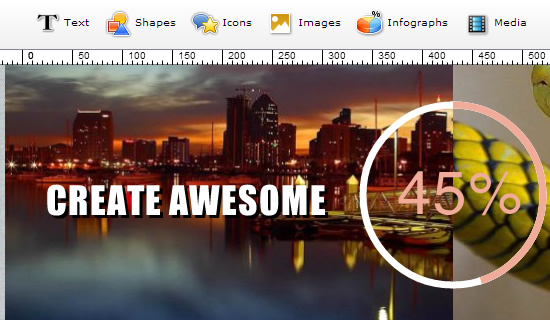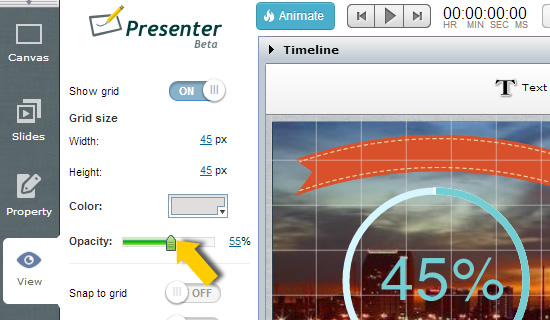Great user feedback is fueling lot of new improvements on Presenter
We created Presenter to serve our user needs including yourself. The recommendations and even bug reports users have provided over the last two months since we launched our Beta has helped us to greatly refine and improve the Presenter.
One thing is for sure; Presenter is getting better with every release and we are moving fast and want you to be aware of each round of upgrades.
We have a major upgrade rolling out in the next few weeks and ahead of time we have updated the system with a few small but important adjustments that will improve your overall user experience:
What happened to my Rulers?
Previously by default you had rulers on the top and left side of your stage. Rulers are a great to have feature for most designers who are meticulous about exact spacing of each object with respect to the canvas stage. But we find that many users simply don’t utilize this since we have implemented an auto-stick feature so when you place an object on your stage it will stick to a part of stage that aligns with other elements near it.
So by default the Ruler is now hidden. But no worries; you can go to “View” on left panel and turn it back on in a single click:
Take advantage of Grid feature
The Show Grid feature allows you to create a custom grid to use as a reference point on positioning your objects exactly where you want them. It’s a tool often used by designers but also very helpful for non creative’s. Give it a try.
Interface refinements
The user interface has been cleaned up a bit more. There are a few subtle adjustments but you’ll find it pleasing to the eye and more easily locate the icons panel, which by the way will soon have new library of icons.
Make sure to visit the Icons category regularly as we add more assets and icons to populate your projects.
Object properties
You can change the order of your layers via two methods now:
A. Right click on any object on stage and change the layer order.
B. Via the Object properties panel when you select any object on stage.
This feature will allow you to move object infront or behind other layers. For example if you have a text message and want to move a newly inserted image behind it, you can do this via this feature.
What’s Next?
A new timeline and more widgets and new cool templates are on the way. If you like animations, you’ll love this new feature.
Remember our mission? To simplify and improve the way visual content is created so everyone from creative professionals to the average person can translate ideas into interactive memorable experience in the form of interactive presentations, infographics, product demos, banners and everything else in between.
Isn’t it time you revisit Presenter?
Create interactive content and your audience will love you for it. With Presenter you will have the comfort of using one tool to create content that is interactive and it is always Web and Mobile friendly so you can create:
- Animations for Web or Mobile Devices
- Web Presentations
- Interactive Infographics
- Product Demos
- Presumes (interactive resumes)
- Landing Pages
- Banner Ads and Advertisements
And not to mention other dynamic content as we work full speed to power up the tool during our Beta to handle a series of other tasks you can take advantage of in the coming months.