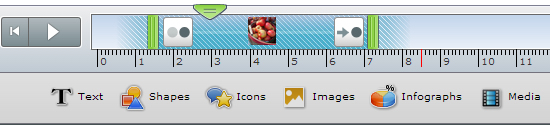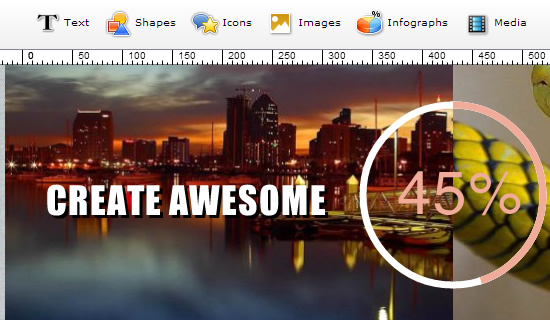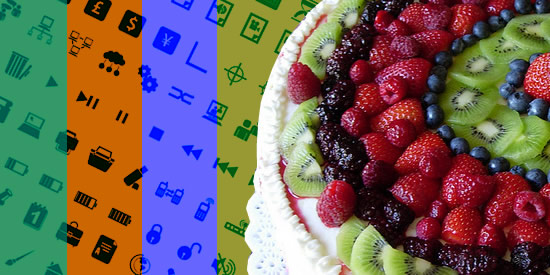
I’m sure you’ve heard of the saying “You can’t have your cake and eat it (too)”. While that holds true when it comes to most things in life, today we’re taking a step towards changing that and you’re so invited. Let me show you:
A ton of high quality graphic assets right at your fingertips.
Up until today, most programs (including Presenter) gave you the means to create professional content without much of the raw materials.
If you have ever tried to create anything visual be it a presentation, graphic or anything else in between you likely faced a ton of frustration spending hours trying to locate visual assets (images, icons, illustrations) to supplement your content.
Continue reading →